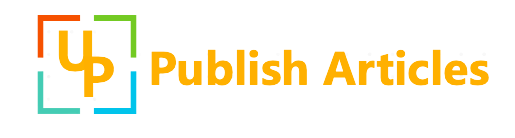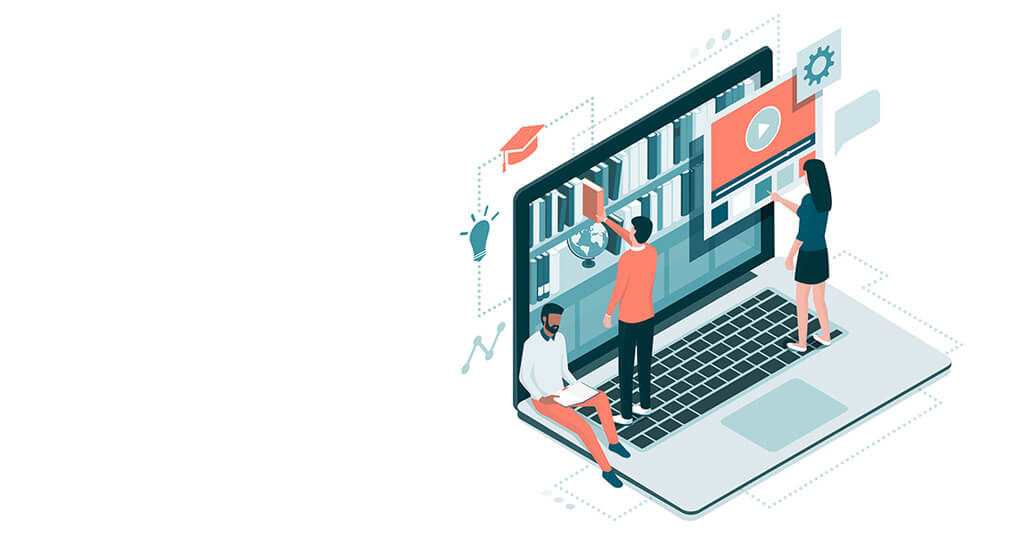Microsoft Power Automate: Everything You Need to Know About It
Intro
Today many businesses are using platforms like Power Automate for automating their processes and workflow. This is mainly because of the value that the platform adds to an organization. But should you really use Power Automate? So, today we are sharing with you all the details about this powerful platform so that you can make a prudent/wise decision.
Here’s everything that you must know about this robust software/platform.
What Is Power Automate?
Microsoft Power Automate (aka Microsoft Flow) is phenomenal cloud software that empowers its users to create/automate workflows and tasks without any difficulty. Using it, you can easily automate your workflows across various apps/services without the help of a developer. To learn how to use this software to automate workflows, feel free to join the Microsoft Power Automate Desktop Online Course.
Key Features
Following are the key features of Power automate:
- It enables its users to easily automate their routine tasks/processes across different apps/services.
- It helps in improving the productivity of employees.
- You don’t need the assistance of a developer to use it.
- You can easily connect it with more than 302 enterprise apps.
- Mobile app-accessibility.
- UI flows.
- It comes with many in-built templates that empower its users to automate business processes with a single click.
- Pre-built AI models, etc.
Who Should Use Power Automate?
- Any organization that wants to automate its workflow or processes
- Organizations that want to improve their employee’s productivity and efficiency
- Any organization that wishes to reduce its operating costs
- IT decision-makers that wish to empower their business partners to create solutions themselves without the help of developers
What Are the Different Types of Flows That You Can Create With the Software?
The software allows its users to create four different types of flows:
- Automated Flow: This flow triggers particular events within an app/service.
- Instant Flow: These flows start when a user hits a button either on the Microsoft Flow website or on Flow Mobile.
- Scheduled Flow: This flow start only once a day/hour/minute.
- Business Process Flow: This flow enables a business to visualize its Dynamics 365 Sales/CRM process flows very easily.
What Are the Key Benefits of Using Microsoft Power Automate?
Following are the key benefits of using this fantastic software:
- Share/Access Data: The platform enables its users to quickly transfer data from one device to another with the help of connectors. This makes it very easy for its users to access their data on different devices.
- Safe Automation: The software enables its users to quickly develop safe and secure workflows without the help of a professional developer.
- Easy Integration: You can easily integrate Microsoft Power Automate with various apps and services with the help of connectors.
- Efficiency: The software empowers its users to automate their dull/repetitive tasks and thus allows them to save time and effort.
- AI intelligence: The software comes with lots of fantastic pre-built AI models. Using these models, you can easily automate your tedious manual tasks very quickly and focus on tasks that are more important or challenging.
What Are Its Limitations?
Like every other thing Microsoft Power Automate also has its own limitations and vulnerabilities. Here are some of its key limitations:
- The software does not give its users the freedom to reorder steps of flows. Once you start building the flow and add one-two step to it, you can’t add another step in between.
- You cannot use more than 250 actions per workflow.
- The software is not idle for developing long-lasting workflows.
- Once you form a flow, you can’t transfer/reconnect it to a new list.
- The software does not allow its users to start a second flow as their primary operation continues. To learn more about creating flows with Power Automate, feel free to join Microsoft Power Automate Desktop Training in Gurgaon.
Conclusion
Microsoft Power Automate is a stupendous software that empowers an organization to create flows for automating their processes. But just like every other app or software, it also has its own limitations and vulnerabilities. However, if we ignore these limitations, then overall, it is a great platform and can quickly boost the productivity of a business. So, do use this great software if you want to automate your organization’s processes and tasks. It is totally worth it.